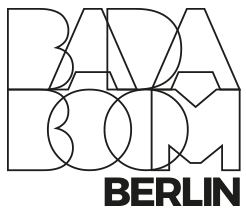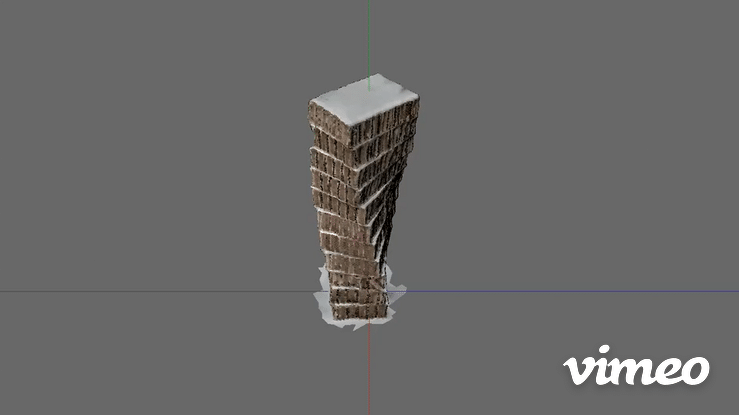A recap of the techniques and tools to digitize analog content, focusing on the typology of objects and materials created during workshops in cultural mediation projects.

Processes for converting real objects into digitized 3d content have been improving in the latest years in terms of quality and accessibility. Phones with high quality lenses can deliver impressing results, especially with some type of objects in very specific light contexts. 3D scanners also got better and cheaper. This doesn´t mean that ANY content can easily be aquired without additional work. Size, material, texture and color of the objects highly influence the final result.
In case of “Analog Metaverse”, we want to deal with handmade content that can be crafted by kids and teenagers. The output falls into a certain size range and material quality. It differs from a monument statue under a clear sky or a sneaker scanned with a last generation Iphone . We are talking about small objects of paper, cardboard, play dough, that need additional effort to be properly digitized.
Of course we see as interesting the “translation” of an object from its physical istance to an imperfect digital version. We aim to show which best practices lead to the most faithful result, from which is always possible to step back to its glitchy versions.
3D scanned heart made of play dough for TINCON Berlin
The process of digitizing a 3-dimensional object can be performed through different methods, hardware and software.
Photogrammetry is a process that uses many pictures of an object shoot from different angles in a dome structure. The pictures are later processed by a software, that stitches the images together and delivers a 3d mesh.
Light environment, size of the objects (again) play an important role into delivering usable assets. Techniques like placing markers around the objects also helps the software to better process the images.
Pros
It´s possible to perform photogrammetry without the use of expensive 3d scanning devices, but simply through a phone / camera. Lens quality, resolution and camera settings can highly affect the final result.
Cons
The process of taking several pictures and try to get the right output can be long and somehow frustrating. It can produce very good results with some materials and not work at all with some others.
References
Available software: The Top 10 Best Photogrammetry Software 2022
Youtube playlist: Photogrammetry Survival Guide
3D scanners are a good alternative to photogrammetry, saving us the labor of shooting many pictures, and letting a turntable and a camera do the job. In our case we are using a Revopoint Pop 2 scanner and its software bundle.
A 3d scansetup typically involves a 3d sensor (infrared or blue light) that in combination with a normal rgb input can stitch together the rgb and depth data into a mesh, built a new on every frame count. Revopoint also features an additional method of tracing the object trough small dots /markers placed on the turntable, that help rebuilding the mesh when the object has not enough distinctive features.
Pros
It´s definitely a less time consuming option that photogrammetry, especially in the testing phase. Even more affordable solutions can deliver very good results.
Cons
The learning curve to get usable results can still be long, and can extend dramatically by typology of material, size and texture we are interested into.
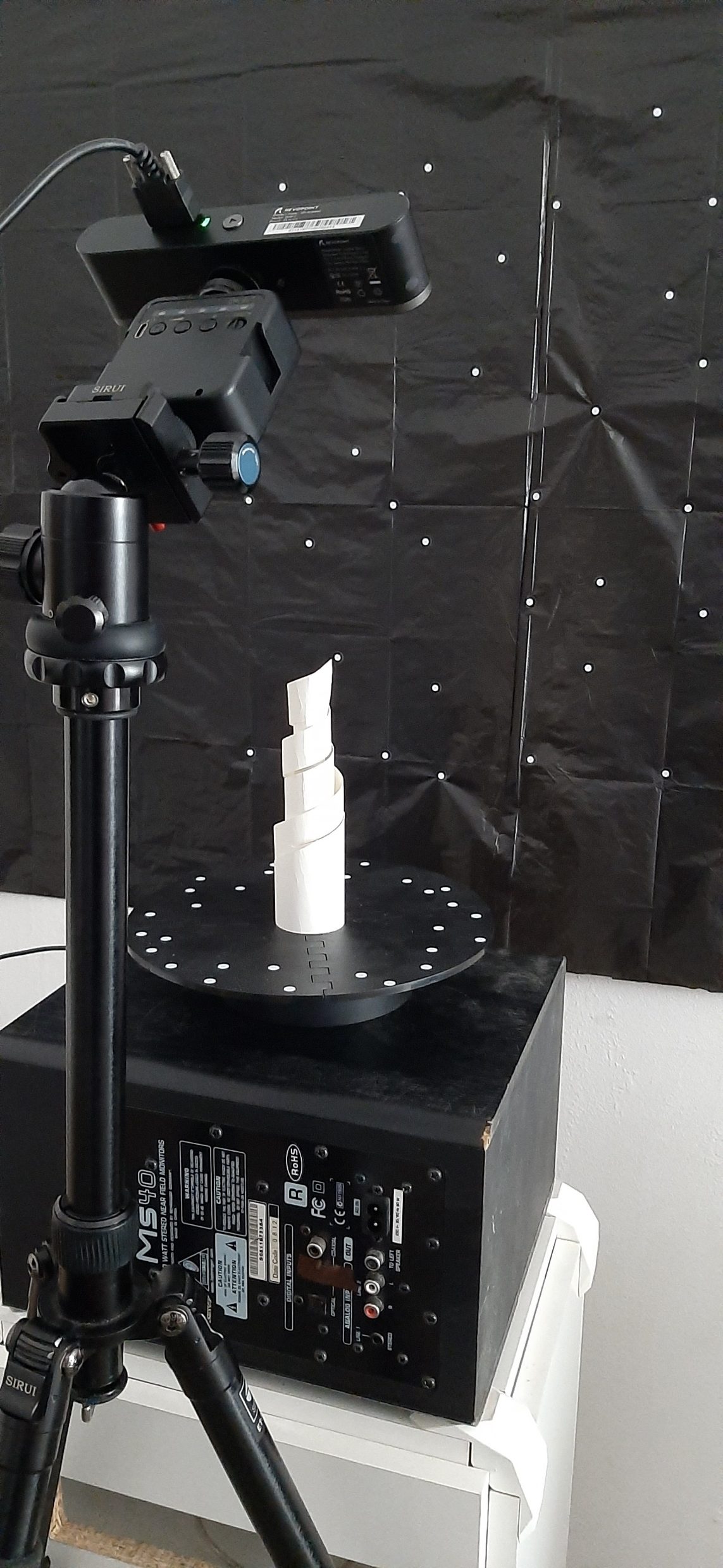
For 2D scanning we mean the procedure of digitizing different kind of content, all sharing a main 2d structure. Scribbles on paper, paper-cuts or thin lasercut objects, can be aquired trough our BADA/BOOM/BOX and deliver an image suitable to be later positioned in a 3D environment.
Pros
The system is very flexible and allows the quickly creation of an image complete with alpha channel without further editing.
Cons
The BADA/BOOM/BOX is part of BADABOOMBERLIN toolbox and can be just used in the context of a workshop.
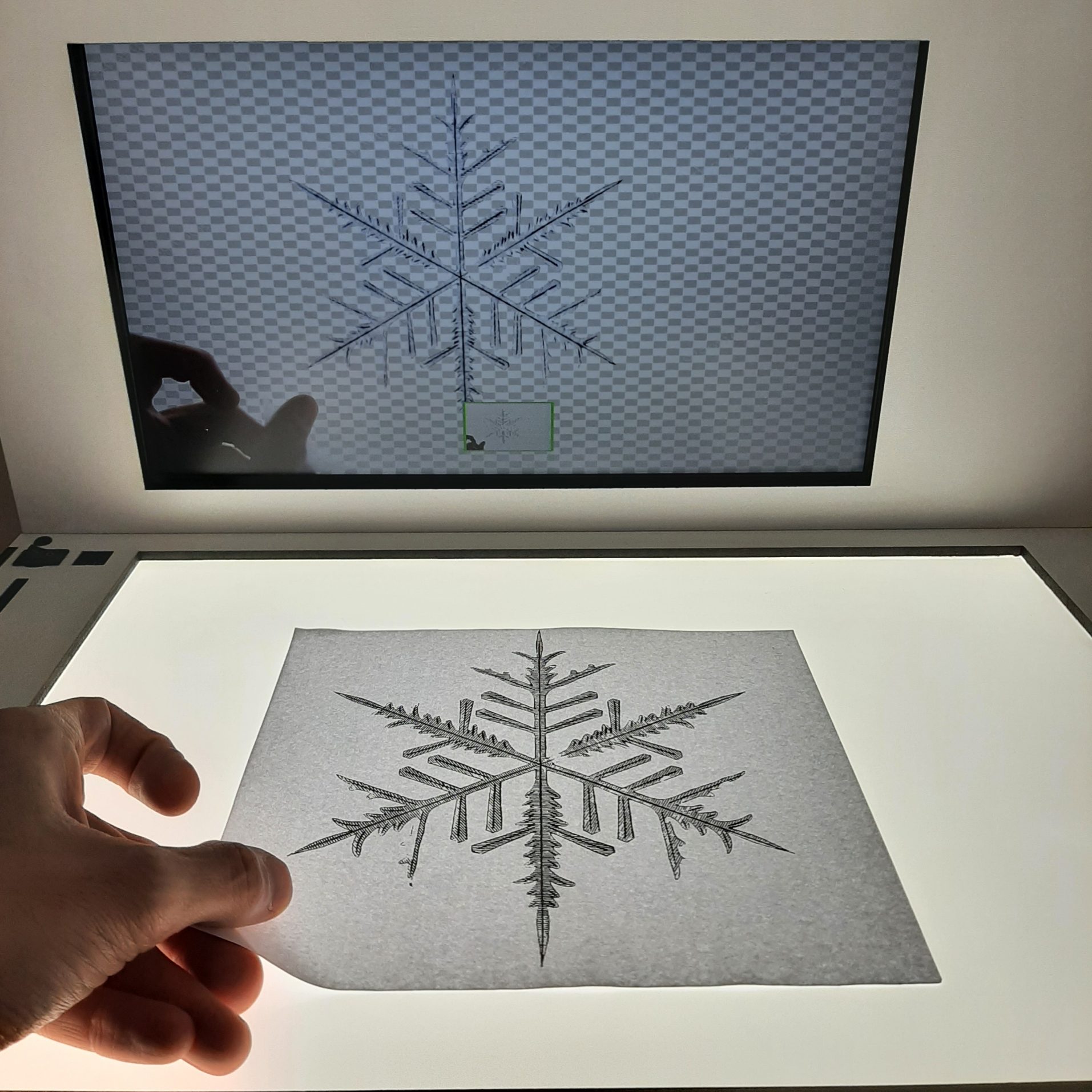
Our biggest challenge in the project is to see if it´s possible to figure out a workflow to digitize the content we are used to receive from workshops. Flat surfaces with no textures like in the example aside may result in non-readable information. Or, indipendently from the material and the texture, the specific form of every object/character is a single challenge: any extruded part of an object (an arm, a knob..) may represent a blind area for the camera, resulting in a hole in the 3d mesh.